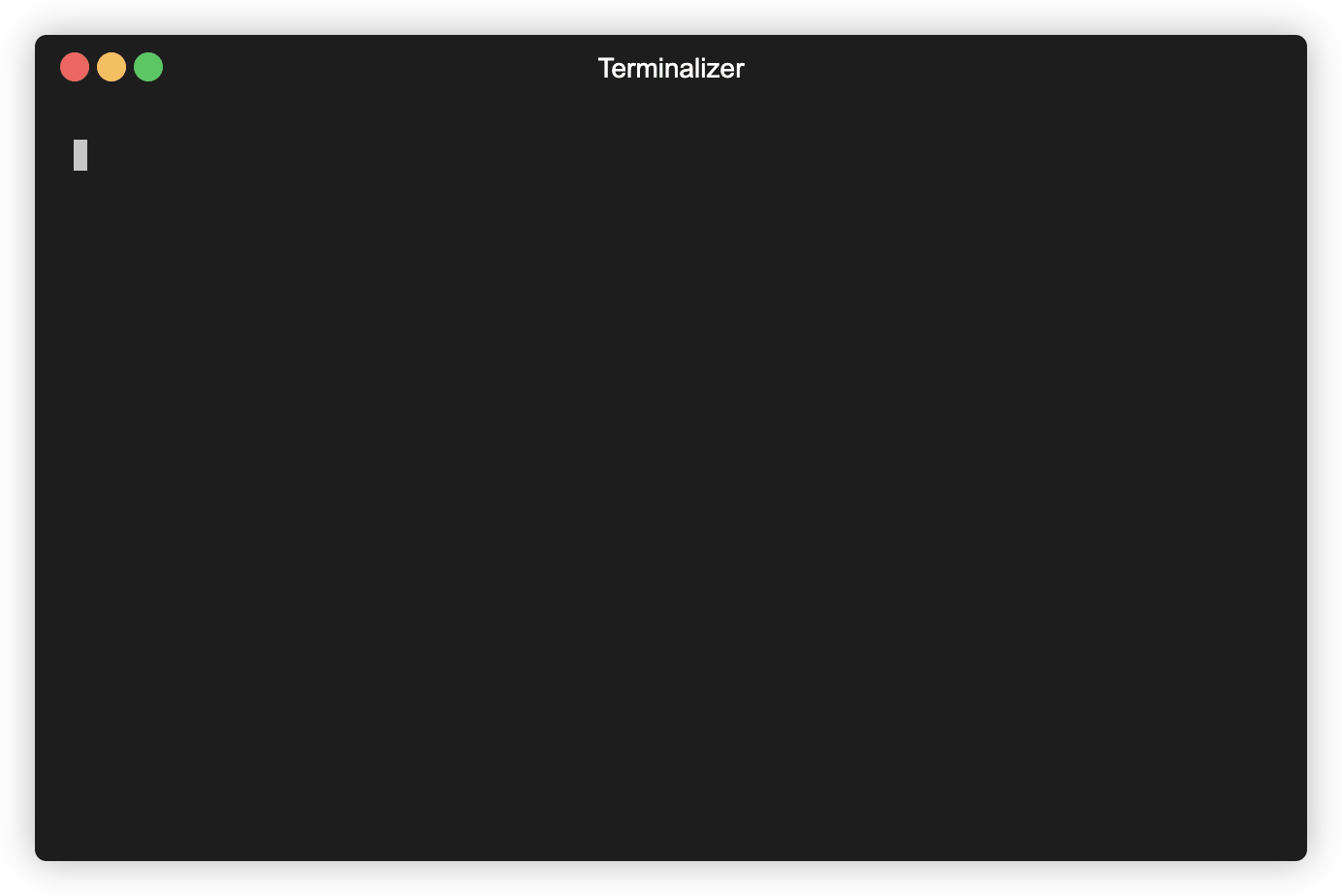Manage programming runtime versions with FZF and asdf
I used to use RVM and later on rbenv to manage Ruby versions on my machine. Both of which worked fine, but I needed to manage languages other than Ruby.
I needed node for JavaScript development, and both python2 and python3 to make the most of neovim. I wanted erlang and elixir to explore functional programming.
I started looking around for something similar to rbenv that worked for multiple languages. After a quick search on DuckDuckGo, I found asdf. The selling points on their README sounded like exactly what I had been looking for:
- single CLI for multiple languages
- consistent commands to manage all your languages
- single global config keeping defaults in one place
- single .tool-versions config file per project
- support for existing config files .node-version, .nvmrc, .ruby-version for easy migration
- automatically switches runtime versions as you traverse your directories
- simple plugin system to add support for your language of choice
- shell completion available for common shells (Bash, Zsh, Fish)asdf works by installing plugins for the languages you need, which provide the mechanisms for installing versions of those languages. For example:
asdf plugin add ruby
asdf install ruby 3.0.0
asdf plugin add nodejs
asdf install nodejs 14.15.4FZF
At the time of discovering asdf, I had already run into FZF (a command-line fuzzy find tool), and thought it would be cool to integrate the two.
The FZF repo comes with a bunch of examples, including two for asdf to install/remove language versions:
# Install one or more versions of the specified language
# e.g. `vmi rust` # => fzf multimode, tab to mark, enter to install
# if no plugin is supplied (e.g. `vmi<CR>`), fzf will list them for you
# Mnemonic [V]ersion [M]anager [I]nstall
vmi() {
local lang=${1}
if [[ ! $lang ]]; then
lang=$(asdf plugin-list | fzf)
fi
if [[ $lang ]]; then
local versions=$(asdf list-all $lang | tail -r | fzf -m)
if [[ $versions ]]; then
for version in $(echo $versions);
do; asdf install $lang $version; done;
fi
fi
}# Remove one or more versions of the specified language
# e.g. `vmi rust` # => fzf multimode, tab to mark, enter to remove
# if no plugin is supplied (e.g. `vmi<CR>`), fzf will list them for you
# Mnemonic [V]ersion [M]anager [C]lean
vmc() {
local lang=${1}
if [[ ! $lang ]]; then
lang=$(asdf plugin-list | fzf)
fi
if [[ $lang ]]; then
local versions=$(asdf list $lang | fzf -m)
if [[ $versions ]]; then
for version in $(echo $versions);
do; asdf uninstall $lang $version; done;
fi
fi
}With those two added as zsh functions and asdf/FZF installed, you can fuzzy-find your way into installing/removing language runtime versions using vmi or vmc on the command-line: